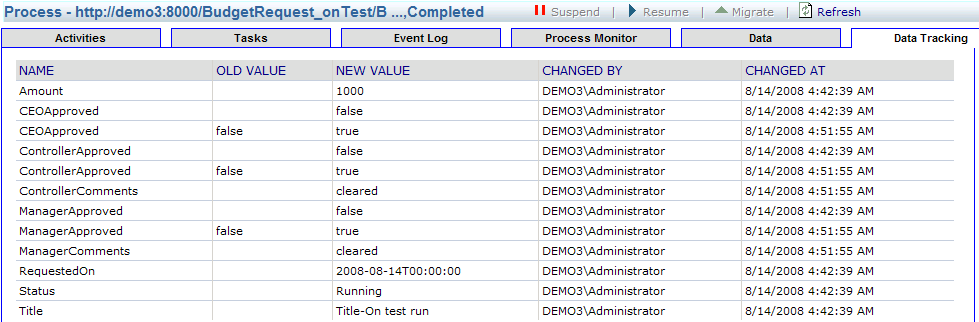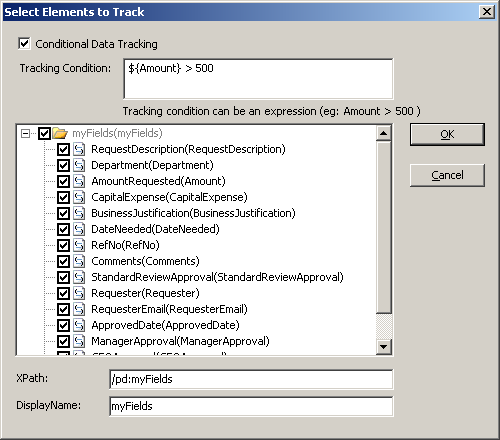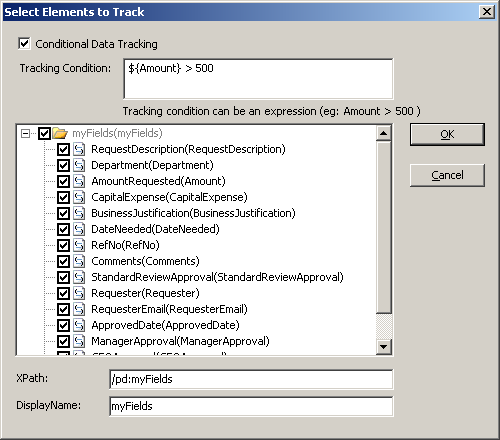Data Tracking
NOTE: The AgilePoint Data Tracking only supports InfoPath and ASP.NET based process models where a schema is associated.
To setup the Data Tracking:
- Click the Modify Tracking link in the Process Templates Properties pane.
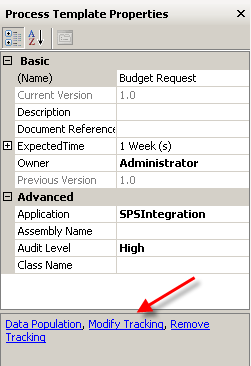
The Select Elements to Track window appears.
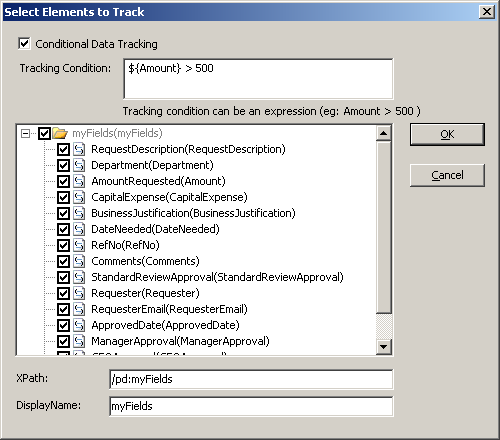
- The “Conditional Data Tracking” field can be used to enable conditional data tracking and would take an expression (e.g. enter ${ to bring up the list of friendly names, select Amount and type >500 to track the data only if the Amount is greater than 500).
- Select the fields for which to track from the schema. This viewpoint is then provided via the AgilePoint Enterprise Manager Data Tracking tab.